Getting Started
Project Overview
The TFGQL project provides a flexible GraphQL API for interacting with Terraform Cloud and Terraform Enterprise resources, including organizations, teams, workspaces, runs, and more. It wraps the underlying REST API, exposing a strongly typed schema with advanced filtering, rate-limit handling, and streaming pagination under the hood.
Curious how this compares to a shell script that calls the REST API? Check out the comparison page
No Frills Starter
- Homebrew
- Docker
brew tap jeremymefford/tfgql
brew install tfgql
export TFGQL_JWT_ENCRYPTION_KEY=$(openssl rand -base64 32)
tfgql
docker pull ghcr.io/jeremymefford/tfgql:latest
export TFGQL_JWT_ENCRYPTION_KEY=$(openssl rand -base64 32)
docker run -p 4000:4000 ghcr.io/jeremymefford/tfgql:latest
The TFGQL_JWT_ENCRYPTION_KEY variable is not strictly required, but highly recommended otherwise you'll need to mint a new JWT every time you restart tfgql
The service listens on http://127.0.0.1:4000 by default. Set the environment
variables in the previous section before launching (TFGQL_JWT_ENCRYPTION_KEY,
TFE_BASE_URL, etc.).
For Linux hosts download the matching binary from the GitHub release page, unpack it and run it directly. Windows users should deploy via the Docker container (no native Windows binary is currently published).
Exploring the API
Open the GraphQL Explorer at:
http://127.0.0.1:4000/graphql
Check out the use cases
Read this to learn how to setup the authentication for the requests in the explorer
Exchange a TFC Token for a JWT
Every GraphQL request must include a JWT issued by the server. Exchange your Terraform API token by calling the auth endpoint:
curl -X POST http://<endpoint>/auth/token \
-H 'content-type: application/json' \
-d '{"tfcToken":"<your terraform api token>"}'
The response contains an encrypted token and expiration timestamp:
{ "token": "<jwe>", "expiresAt": "2025-02-07T18:21:34.000Z" }
Include the token in the Authorization header for all GraphQL calls:
curl http://<endpoint>/graphql \
-H 'content-type: application/json' \
-H 'authorization: Bearer <jwe>' \
--data '{"query":"{ __typename }"}'
Apollo explorer authentication setup
Step 1
To use preflight scripts, you need to sign up for a free apollo dev account. Click your profile pic in the top right to start that flow or try to save the page and it should prompt you to create or log in.
Step 2
Add your TFC/E token in your apollo environment
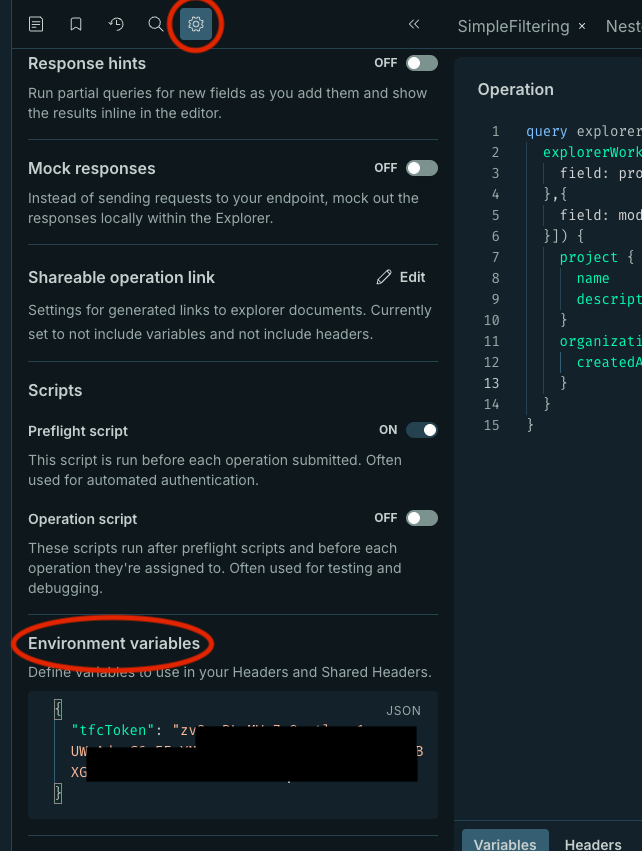
Step 3
Add a preflight script so the UI automatically exchanges the TFC/E token with a JWT:
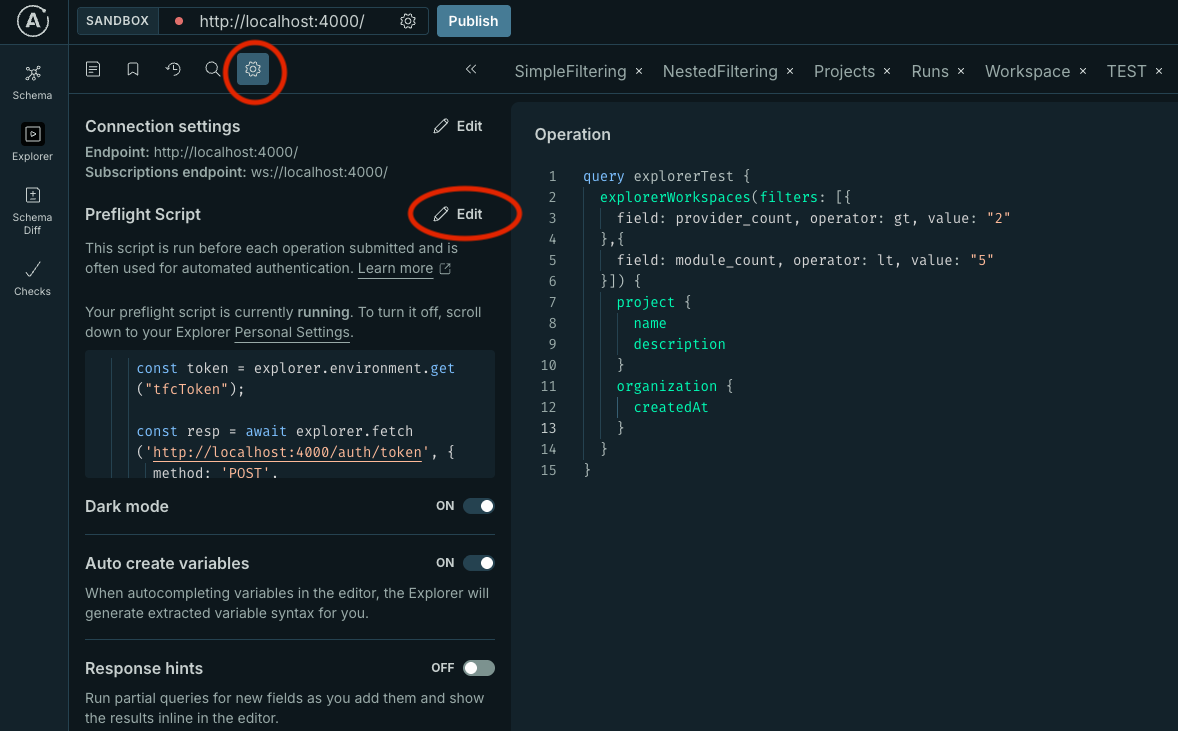
Make sure to use a stable TFGQL_JWT_ENCRYPTION_KEY in your local environment if using this preflight script so that your tokens are valid across restarts of the application.
const expiry = explorer.environment.get("jwtExpiry");
if (!expiry || Date.now() > new Date(expiry).getTime()) {
console.log("JWT expired, fetching new one");
const tfcToken = explorer.environment.get("tfcToken");
const resp = await explorer.fetch('http://localhost:4000/auth/token', {
method: 'POST',
headers: {'content-type': 'application/json'},
body: JSON.stringify({tfcToken})
});
const authResponse = await resp.json();
explorer.environment.set("JWT", authResponse.token);
explorer.environment.set("jwtExpiry", authResponse.expiresAt);
}
Something not working with your auth? Just delete the jwtExpiry variable out of your explorer env and this script will automatically generate a new JWT for you.
Step 4
Add the Authorization header to each new tab
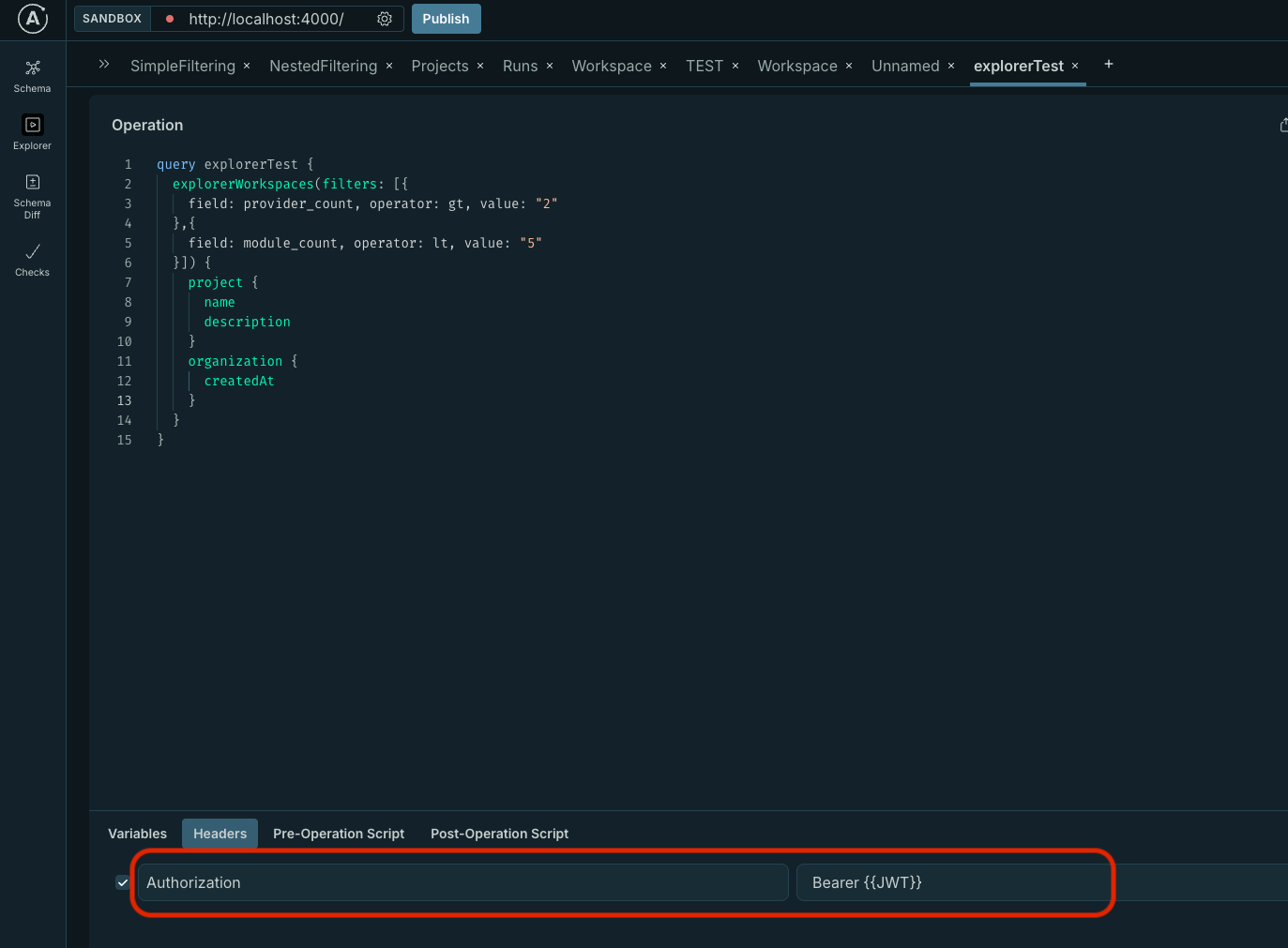
Basic Queries
See use cases for more real-world queries
- Orgs
- Teams & Users
- Workspaces
query {
organizations {
id
name
}
}
query {
teams(includeOrgs: ["<my-org>"]) {
id
name
users {
id
username
}
}
}
query {
workspaces(includeOrgs: ["my-org"]) {
id
name
locked
description
}
}
Filtering Data
Use the filter argument to narrow results. For example, fetch teams named like "ci_%":
query {
teams(filter: { name: { _ilike: "ci_%" } }) {
id
name
organization { id }
}
}
See the Concepts page for filter operators.
Nested Queries
GraphQL supports nested relationships in a single request:
query {
organizations {
name
teams(filter: { name: { _ilike: "%dev%" } }) {
name
users(filter: { username: { _eq: "alice" } }) {
id
username
}
}
}
}
Each nested resolution is only aware of the parent context. Therefore it is not possible to do where style filters like "fetch all the teams that have a user named like X".
If you filter on a nested relationship, it will filter only at the nested level. Extending the previous example, if you fetched all teams with a user filter on the users, the result will be ALL teams and only filtering the users. It will not be only teams that meet the user criteria.
There are a couple custom queries that allow passing filters for different levels of resolution, but those are bespoke and cannot be broadly applied. See this ADR if you want more info.